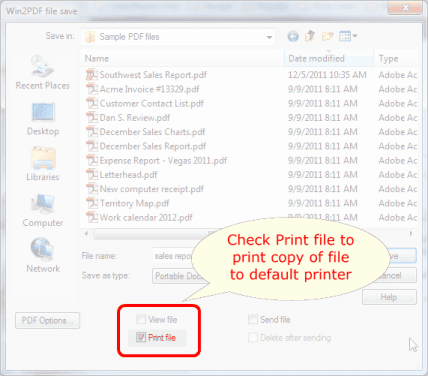|
Problem:
When creating a PDF file, the pages are also printed to a paper printer. How do I stop or prevent this from happening?
Solution:
On the Win2PDF file save dialog, there is an option to "Print File". When this is checked, it will send a copy of the print to the default printer.
To stop this behavior, simply uncheck the "Print File" option from the Win2PDF file save window. This option is shown here:
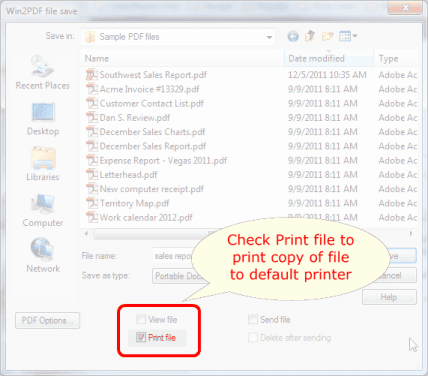
If you're using the "PDFFileName" registry entry to specify a file name, you can set the registry entry labelled "file options" to 0 to disable the "Print PDF" functionality. Information on the "file options" registry setting is at:
http://www.win2pdf.com/doc/controllingencryptionandema.htm
You can also disable the "Print PDF" option from the user interface using the Win2PDF Admin Utility which can be downloaded from the following location:
http://helpdesk.win2pdf.com/index.php?/default_import/Knowledgebase/Article/View/187/15/win2pdf-admin-utility-download
|